Power Apps series 1/4: How to get started with Canvas apps
Do you have any good ideas for apps that can increase your company's productivity and improve business processes but need the right tools to get started? Then we may have the answer.
At twoday RelateIT, we help many of our customers get started with Power Apps projects tailored to their needs. Microsoft Power Apps has become a popular tool for app development, and we understand that.
Here are five reasons why we like Power Apps:
- It's all done online.
- You get a free trial so you can test before you buy
- Power Apps is integrated with the rest of Microsoft's Power Platform, which also includes Power BI, Power Automate, and Power Service Bots.
- Power Apps talks with Microsoft Dynamics 365 Business Central
- And it's easy to get started!
The idea of the Power Platform is that you, as a user of Microsoft's 365 product portfolio, can easily develop your own apps - so with no or very little traditional code, you can build everything from very simple to more complex apps.
Choose between 3 types of power apps
- Canvas
- Model-driven
- Portal
Which structure should you choose? Read this and find the answer as we review the benefits and limitations of each type of app - and give concrete examples of how they can help your business.
We start today, where we go in-depth with Canvas apps.
Canvas: the ”classic” app
The Canvas App is for you who are new to developing Power Apps. It is the version that requires the least experience with Microsoft Power Platform. Canvas apps are easy to work with - and you have the freedom to decide the layout yourself, as you just have to "drag" elements in the app. In this way, you have full control over the look and design of your app, so you can customize it to look the way you want.
Microsoft has developed a lot of samples that you can look for inspiration from or use as a template - and then customize the features and design as you wish. At the same time, you can see how your app changes as you work with it.
Tip: If Power Apps is a brand new tool for you, try working in one of Microsoft's examples first. It is very intuitive and gives you an overview of which elements you can use and how you can change them. So you get to know the platform and how it works before you start building an app on your own.
Should it be even easier? In Power Apps, you can also load data - and let the platform suggest layouts and suggestions for using data.
What can you use canvas apss for?
You most certainly have a lot of ideas for how Power Apps can help your business. twoday RelateIT is happy to help you get started building your own app, and here are four suggestions for what you can do with Power Apps:
- Time tracking: you can make apps for e.g., tracking time or mileage. It is very useful if you are part of a company where you (like us) work very project-oriented. Registration: The app can also be used to register registrations via SharePoint lists for, for example, a lunch scheme, as we do at twoday RelateIT.
- Inventory management: You can also optimize inventory management by simply taking a picture of an item that you want to stock. This is smart for employees in stores or warehouses, as they don't have to spend time manually looking up an item. The app then tells you how many devices of this type you have available in the warehouse or store. Of course, you can also use the camera as a classic barcode scanner - by combining the two options, you can, for example, streamline your stock status.
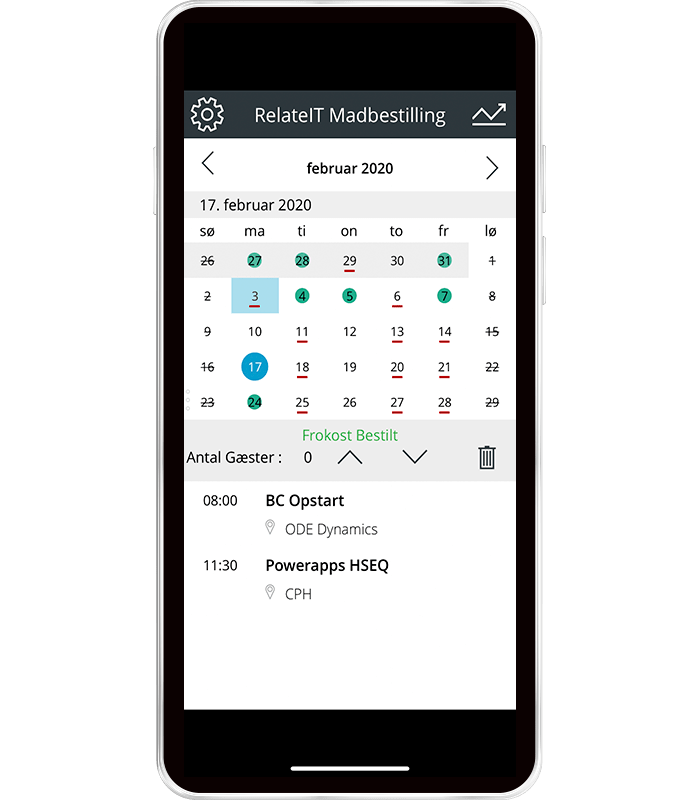
- Receipt of good reception: A final example would be an app for the receipt of goods. Many companies employ drivers who deliver goods to customers. It is very simple to make an app for signing a delivery with a signature or a picture that it has been delivered in front of the customer's door. There are several apps on the market that can do this, but the special thing about Power App is that data can be delivered to your Dynamics 365 Business Central. Therefore, you have all relevant information directly in your BC. This will make it easier for the sales department to check up on deliveries and complaints.
Stay tuned when we next week talk about a Power App we just made for our customer GSV. GSV came to us because they needed an app for HSEQ data collection. Kenny Bjerre Petersen, process consultant at GSV, explains why he chose Power Apps:
”We chose Power Apps because we could imprent our own mark on the system, where other providers lagged and were expensive. At the same time, the system can interact with the entire infrastructure we are in the process of setting up on SharePoint"
Want to try power apps?
Do you have a project that could be solved with a Power App? Would you like help developing the app or just getting started? Then feel free to call us. It is completely non-binding.
Want to know more?

