Power Apps series 3/4: Connect your departments with automation
Didn't you read our introduction to Power Apps? In our news Power Apps series 1/4: How to get started, we gave you an introduction to Power Apps and delved into the first of the three types of Power Apps you can choose from. Last week, GSV invited us to a presentation of their Power App for data collection in the HSEQ area. You may want to read our introduction before diving into model-driven Power Apps.
Today, we're giving you an insight into model-driven apps, which are different types of Power Apps. Model-driven apps are great for automating processes across departments. Therefore, if you are looking for a tool that minimizes manual time consumption in your administrative departments and that supports your employees in their tasks - then a model-driven Power App is developed for just that. It's even free to try out and easy to do yourself.
Model-driven Power Apps are a useful tool, especially in your administrative departments. It is both a tool that streamlines and optimizes, but you also have to opportunity to customize your app - as your needs or your business evolve. This fall, one of our customers attended one of our Power Apps workshops. Here, the participants got hands-on experience in developing their own apps. Jeppe Helbo from DCC talks about the app they got help to develop.
”Based on a workshop at twoday RelateIT about Power Apps and with NAV superuser knowledge, we have, with Microsoft Power App and Automation, been able to build an app that can digitize workflows in our production. We display data from NAV and enrich data back to NAV via Automation (Flow). Our app allows us to display data from NAV in a user-friendly and graphically "delicious" way that fits specifically to the user's work process. Through camera barcode scanning and data entry via drop-down, we have significantly increased data quality in favor of following processes in our business."
Standard components make it easy for you
Like Canvas Apps, model-driven apps are easy to get started with yourself. Unline Canvas Apps, where you have full control over the layout, the look of model-driven Power Apps is defined by the components you choose. The design focus is on model-driven apps on dashboards, forms, views, and charts for your apps.
The model-driven Power Apps are comparable to standard components from Microsoft Dynamics 365 Business Central, and the design features are similar to those available on the Customer Engagement platform in the Microsoft Dynamics 365 portfolio. These are classic standard components where, for example, fields look a certain way. This makes it very easy for you to start developing Power Apps, as you don't have to worry about the layout of your app but just pick out the features.
Model-driven Power Apps are typically built around a process in your business and are therefore also more locked into the format. The focal point of model-driven apps is that you have full control over where in the business process you have reached.
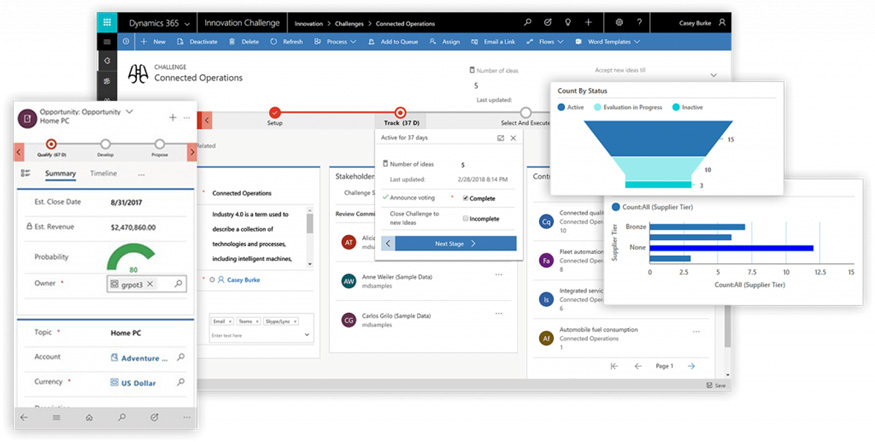
How model-driven apps can help you
An example of what you can do with a model-driven Power App is as an onboarding system for new employees. The onboarding process often involves several departments, and it is, therefore, important to have an overview of whether all parties involved have performed their respective tasks in the process. At the same time, you get data back that you can use to improve your onboarding in the future, thus ensuring that all new employees get off to a good start in your company. There are many opportunities to innovate your business with model-driven apps - so it's (almost) only your imagination that sets the limits.
Tip: Microsoft has developed samples for you to experiment with before you start creating your own Power Apps. They are very intuitive and give you an overview of which elements you can use and how you can change them so that you get an optimal flow. You'll also get inspiration for components, flows, and other great features that model-driven apps can optimize. If you want it to be even easier, you can also load your data - and then the Power Apps platform suggests what you can do with the data and how you can set up efficient flows.
Start building your own app
It's free to try out for the first 30 days and simple to get started with a model-driven Power App. You have to go through three design phases:
- Design and select the desired data and decide how it should relate to other data
- Define your business process and be consistent in enforcing and defining these. This means that your employees only have to focus on the work - and not also spend time remembering different, manual steps.
- Build the app in app design and configure the components you need.
- Congratulations! You have now developed your own app.
Do you want to know more?

